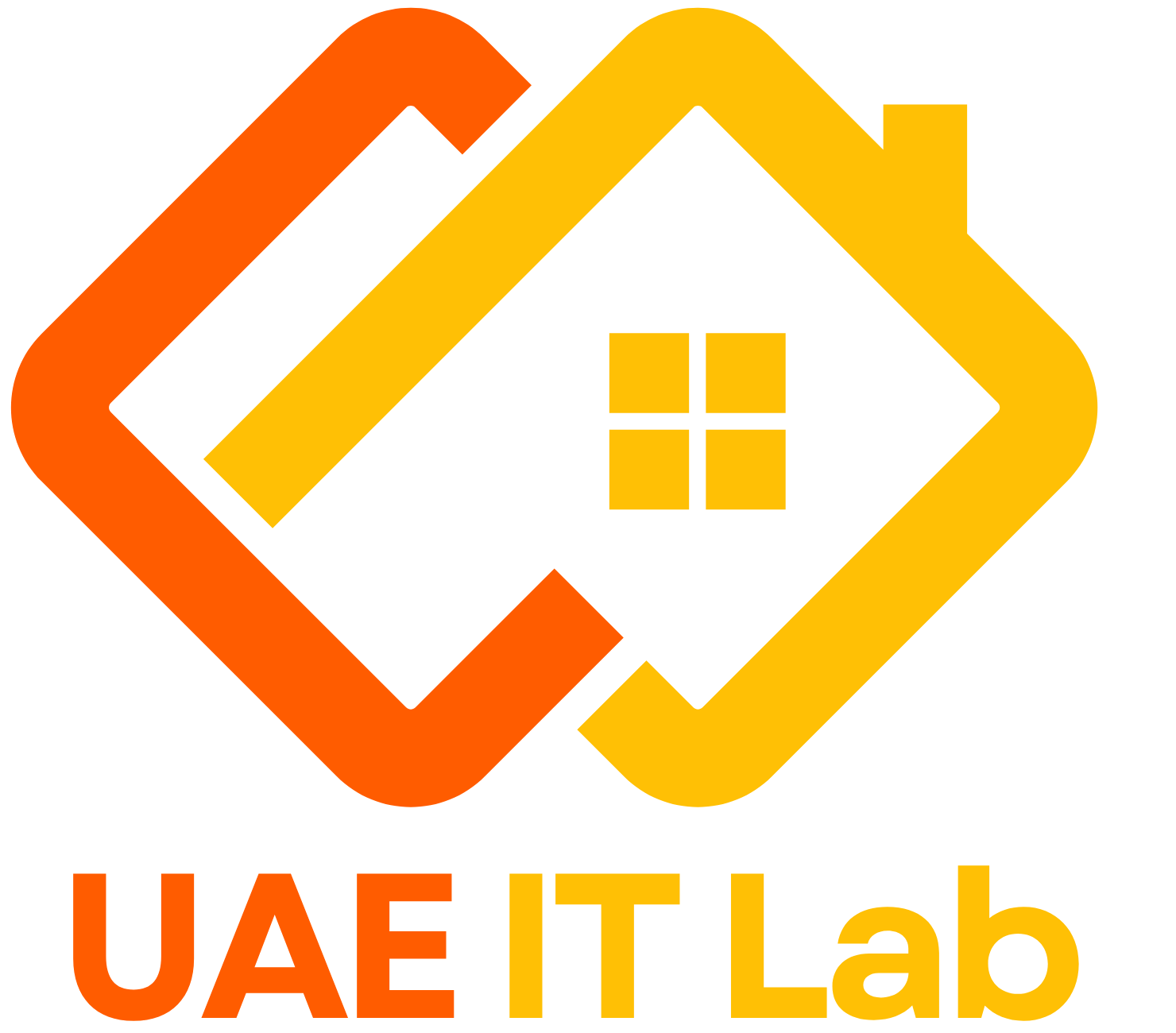How to Design Eye-Catching YouTube Logo, Thumbnails, and Cover: A Complete Guide

YouTube is one of the most popular platforms for creators and businesses to showcase content. As competition grows, making your channel visually appealing is essential to stand out from the crowd. Your YouTube logo, thumbnails, and cover are some of the first elements people will notice when they land on your channel, and they play a significant role in attracting subscribers and increasing engagement.
In this blog post, we will walk you through how to design compelling YouTube logos, thumbnails, and cover art that resonate with your audience and reflect your brand identity.
1. YouTube Logo: Your Brand’s Identity
Your YouTube logo is your brand’s visual representation on the platform. It’s a small, yet powerful image that needs to be simple, recognizable, and memorable. Whether you’re an individual creator or a business, your logo should align with your overall brand identity.
Key Design Tips for YouTube Logos:
- Keep It Simple: The best logos are simple and instantly recognizable. Avoid complicated designs that might lose clarity at smaller sizes.
- Scalable: Your logo should look good on all devices and sizes, from mobile screens to large desktop monitors. Test how your logo appears at smaller resolutions.
- Brand Consistency: Use your brand colors, typography, and imagery. Ensure that your YouTube logo matches your other social media profiles, websites, and marketing materials.
- Unique and Memorable: Ensure your logo stands out and isn’t too similar to others. A unique logo makes your channel more recognizable and memorable.
2. YouTube Thumbnails: The Key to Increased Click-Through Rate (CTR)
Thumbnails are arguably one of the most important elements in determining whether a viewer clicks on your video. An eye-catching thumbnail can make all the difference in your video’s performance.
Key Design Tips for YouTube Thumbnails:
- Resolution Matters: The optimal size for YouTube thumbnails is 1280 x 720 pixels with a 16:9 aspect ratio. This ensures that your thumbnail looks sharp across all devices.
- Bold Text and Contrast: Add large, easy-to-read text on your thumbnails. Use bold, contrasting colors to make the text stand out from the background and grab attention.
- Clear and Relevant Imagery: Make sure the image clearly represents the content of your video. Avoid misleading or generic images, as they can harm your credibility.
- Faces and Emotions: Thumbnails with close-ups of faces or people showing emotions tend to perform better. People are drawn to human expressions and are more likely to engage with a video that feels personal.
- Keep It Consistent: Use a similar style for all your thumbnails. This helps your channel look professional and makes it easier for viewers to recognize your content.
- Test and Iterate: Try out different thumbnail designs and monitor which ones perform the best. Analytics can give you valuable insights into what works for your audience.
3. YouTube Cover: Your Channel’s First Impression
Your YouTube channel cover is the first thing new visitors see when they check out your channel. It’s an opportunity to make a great first impression and set the tone for your content.
Key Design Tips for YouTube Covers:
- Size and Dimensions: The recommended size for YouTube channel art is 2560 x 1440 pixels, with a maximum file size of 6MB. Ensure the most important elements are within the “safe area,” which is 1546 x 423 pixels. This ensures that the key visuals are not cut off on different devices.
- Branding and Theme: Your YouTube cover should reflect your brand’s theme and style. Whether it’s vibrant and fun or sleek and professional, make sure your cover aligns with your content’s tone and purpose.
- Include Your Channel Name and Tagline: Make sure your channel name and a short tagline are prominent. This helps viewers understand what your channel is about immediately.
- Highlight Your Content: If you produce specific types of content (e.g., gaming, tutorials, vlogs, etc.), include visual cues that represent these themes on your cover.
- Keep It Clean and Uncluttered: Don’t overload your cover with too much text or too many images. Focus on a clean, professional design that makes a clear statement about what your channel offers.
4. Brand Consistency Across All Elements
Your YouTube logo, thumbnails, and cover should all maintain a consistent visual identity. This includes:
- Color Palette: Stick to a set color scheme that aligns with your brand. Whether it’s bright and bold or neutral and calm, consistency in colors makes your channel visually cohesive.
- Typography: Use the same fonts across your logo, thumbnails, and cover to keep your brand consistent.
- Imagery Style: If you use illustrations or photographs, make sure they follow a similar style or tone to tie everything together.
5. Best Tools for Designing YouTube Visuals
If you’re not a professional designer, you don’t have to worry! There are many tools that make creating YouTube logos, thumbnails, and covers easier than ever before.
- Canva: Canva offers customizable templates for logos, thumbnails, and covers. It’s an excellent choice for beginners and has a large library of free and paid elements to use.
- Adobe Spark: Another great tool for creating professional-looking YouTube designs with easy-to-use templates and customization options.
- Crello: Similar to Canva, Crello lets you design YouTube thumbnails, logos, and covers with ease, offering pre-made templates to speed up the design process.
- Fotor: A powerful online editing tool perfect for creating YouTube thumbnails and banners with a simple drag-and-drop interface.
6. Final Thoughts: Keep Evolving Your Design Strategy
Designing a successful YouTube logo, thumbnail, and cover requires a thoughtful approach to branding and creativity. Test different designs, styles, and formats to see what resonates with your audience. The more effort you put into crafting professional and visually appealing elements for your channel, the more likely your viewers are to engage, subscribe, and become loyal followers.
Your YouTube visuals are a powerful part of your content strategy—use them to tell your brand’s story, connect with your audience, and make your channel stand out in a crowded digital space.