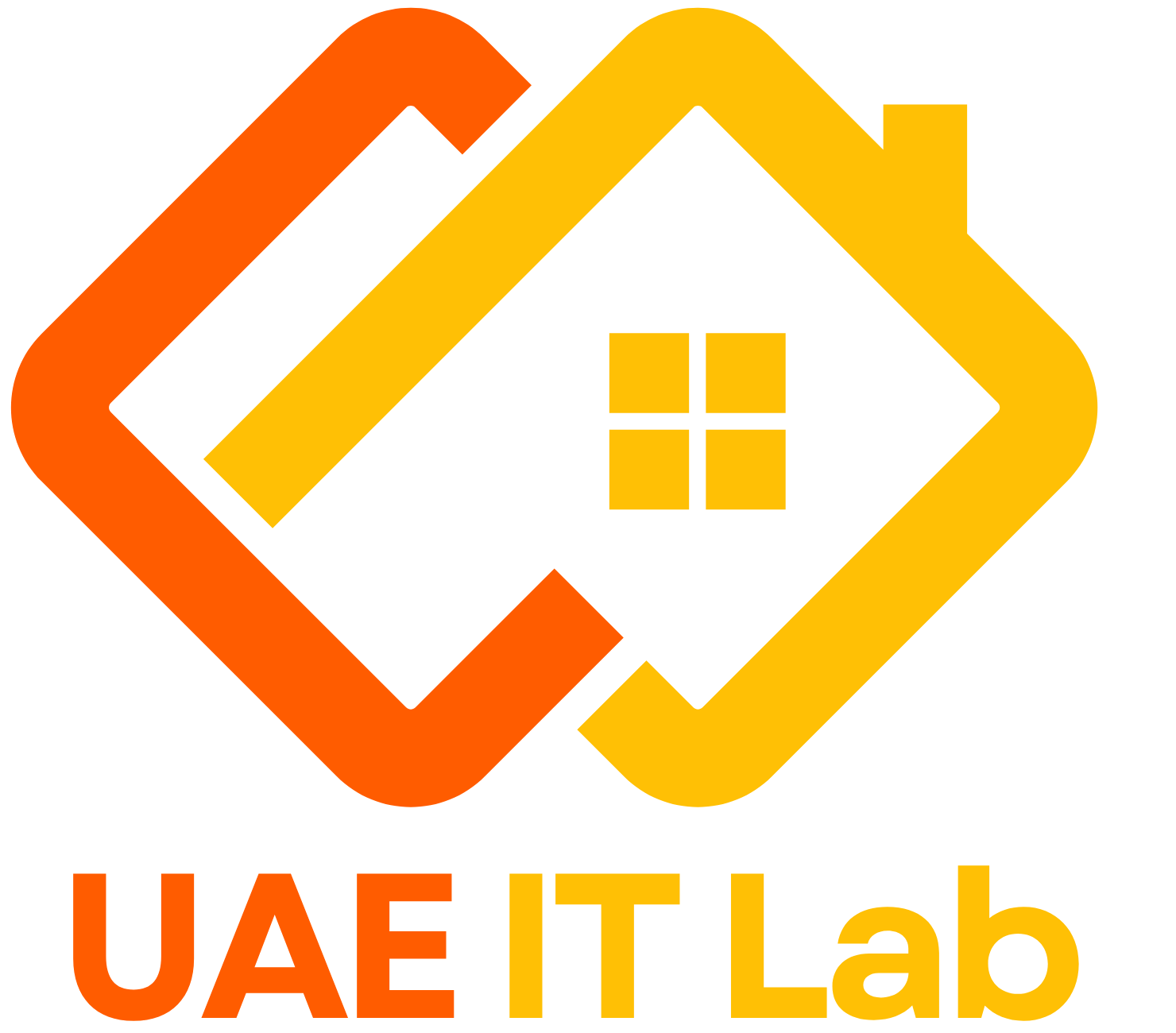Mockup Design: Bringing Your Ideas to Life

In today’s digital world, first impressions matter—and that’s where mockup design plays a crucial role. Whether you’re launching a website, mobile app, branding material, or product packaging, mockups provide a realistic visual representation of your final design before it goes live.
In this blog, we’ll explore the importance of mockup design, its benefits, and how it enhances the creative process for businesses and designers alike.
What Is Mockup Design?
A mockup is a high-fidelity visual representation of a product or design concept. It allows designers, businesses, and clients to preview how a design will look in the real world before it’s finalized or developed.
Mockups are commonly used for:
✔ Website & App Interfaces – Previewing UI/UX designs before coding begins
✔ Branding & Marketing Materials – Business cards, brochures, social media graphics, and ads
✔ Product Packaging – Showcasing how packaging will appear on store shelves
✔ Clothing & Merchandise – T-shirt, hoodie, and accessory mockups for eCommerce
✔ Device Screens – Displaying designs on laptops, smartphones, and tablets
Why Is Mockup Design Important?
✅ Visualizing the Final Product – Helps clients and stakeholders see how the final design will look.
✅ Enhancing Collaboration – Designers, developers, and clients can communicate ideas effectively.
✅ Spotting Design Flaws Early – Allows for revisions and improvements before production.
✅ Boosting Brand Presentation – Makes marketing materials and product designs look more professional.
✅ Saving Time & Money – Reduces the risk of costly revisions during later stages of development.
Types of Mockup Designs
1️⃣ Digital & Web Mockups
Used for website and app designs to display user interface (UI) elements, navigation, and overall layout.
✔ Best for: UI/UX designers, web developers, and mobile app creators
2️⃣ Product Mockups
Showcases physical products like packaging, labels, and promotional materials before mass production.
✔ Best for: E-commerce brands, product designers, and packaging companies
3️⃣ Branding Mockups
Includes business cards, letterheads, brochures, social media posts, and merchandise to help brands visualize their identity.
✔ Best for: Graphic designers, marketing agencies, and branding experts
4️⃣ Print & Apparel Mockups
Previews how a design will look on T-shirts, hoodies, mugs, posters, and flyers.
✔ Best for: E-commerce businesses, print-on-demand stores, and clothing brands
5️⃣ Device Mockups
Used for showcasing digital designs on smartphones, tablets, desktops, and smartwatches.
✔ Best for: Tech companies, app developers, and digital marketers
How to Create a Stunning Mockup Design
Step 1: Define the Purpose
📌 Identify what the mockup is for—website, mobile app, product packaging, or branding.
Step 2: Choose the Right Mockup Tool
🎨 Use design software like:
✔ Adobe Photoshop – Best for high-quality mockups
✔ Figma & Sketch – Ideal for UI/UX design mockups
✔ Canva – Simple mockups for social media and branding
✔ Mockup Generators – Websites like Smartmockups, Placeit, and MockupWorld provide ready-to-use templates
Step 3: Customize the Design
📢 Adjust colors, text, and images to match brand identity and design goals.
Step 4: Add Realistic Elements
📸 Use shadows, reflections, and textures to make the mockup look more realistic and professional.
Step 5: Get Feedback & Revise
💬 Share the mockup with your team or client to get feedback before finalizing the design.
Best Practices for Mockup Design
✅ Use High-Quality Images – A clear and detailed mockup makes a strong impact.
✅ Keep It Simple & Clean – Avoid clutter and focus on the key elements.
✅ Ensure Consistency – Stick to brand colors, fonts, and styles for a cohesive look.
✅ Showcase Multiple Angles – Different perspectives help viewers understand the design better.
✅ Optimize for Presentation – Use realistic backgrounds to make the mockup visually appealing.
Mockup Design Tools You Can Use
🔹 Adobe Photoshop – Best for professional mockup designs
🔹 Figma & Sketch – Ideal for web and app UI mockups
🔹 Canva – Easy-to-use tool for quick branding mockups
🔹 Placeit & Smartmockups – Online generators for instant mockups
🔹 Mockup World & Freepik – Free mockup templates for various design needs
Final Thoughts: Why You Need Mockup Design
Mockup design is an essential part of the creative process, bridging the gap between idea and reality. Whether you’re launching a new product, building a website, or rebranding a business, mockups help you visualize, test, and perfect your design before final production.
🚀 Want professional mockup designs? Contact us today for high-quality, realistic mockups that make your brand stand out!